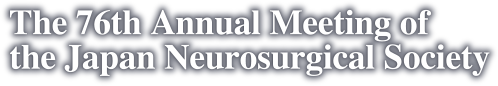Instructions for Oral Presentation
- Please bring your PC or presentation data to the PC Preview Desk (Century Hall lobby, 2nd floor, Bldg. 1) at least 30 minutes prior to your presentation.
- If you use Macintosh, please bring your own PC.
Instructions for those who bring their own PC
- Please bring an AC adaptor and VGA connector (mini D-sub 15 pin).
- Please cancel your screen saver and power saving settings in advance.
- Please bring a backup of your data by CD-R, DVD-R or USB memory stick.
- After your presentation, please pick up your PC at the operator’s desk.
Instructions for those who bring the PC media (Windows only)
- The only PC media that will be available are CD-R, DVD-R or USB memory stick.
- PCs with Windows 10 and PowerPoint 2010 / 2013 / 2016 are to be used.
- The monitor size is XGA (1024 x 768).
- Please use only standard OS fonts.
- To avoid the possible spread of computer viruses, always scan your presentation files beforehand with updated anti-virus software.
- After saving your presentation file on the appropriate PC media, run a test on another PC to make sure it works normally.
- The copied data for your presentation will be deleted by the secretariat after the meeting.